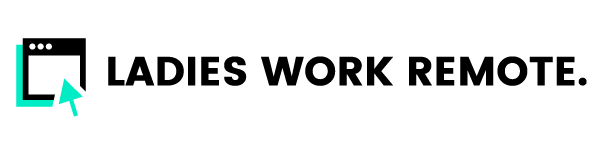Tools of the Trade: Top Things We Can’t Live Without for Remote Working
Ah, the WFH life – rolling out of bed and making the two-second commute to the office. We probably all love the convenience of working in cozy clothes with all the comforts of home nearby, or choosing any other locale that sounds like a fun work environment like a cool new coffee shop. But make no mistake – we get s*** done, too!
When you’re working remotely, it can take a bit more planning and strategizing to create the perfect work setup that makes your days productive. The right tools make a world of difference, and usually it takes trial and error to figure out what those tools are. Or, you can take a shortcut – straight from the ladies of LWR, these are a few of our favorite tools for working remotely.
Krisp
If you take a lot of work-related calls, Krisp could be a lifesaver. Krisp is a noise-canceling app that removes background noise during phone calls. You can take calls in areas with background noise like coffee shops (or your own home when your family or your puppers are around) without sounding unprofessional or without the client getting distracted by the noise. Krisp processes the sound in real-time and uses AI to seamlessly separate your voice from unwanted noise.
Multiple Types of Convenient Desks
One of the beauties of working from home is that you aren’t confined to the same desk and chair all day. You can spend every hour working in a different spot in the house if you want. I’m a girl who needs options, which is why I’ve found that I need to have several desk options at my disposal.
I have a collapsible free-standing desk that’s adjustable so it can turn any height of seat into a worksite but can also slide away behind the end table at the end of the day. I have a lap desk for times when I want to take up a cozier position. And, of course, I have a traditional desk for times when I want a standard desk and chair setup. Being able to easily vary my sitting position throughout the day has saved me from a world of back pain and stiff muscles.
Roost
Paying attention to your posture is important when you work from home. Our founder Liz recommends the Roost laptop stand for mounting your laptop at eye level, instead of hunching over your laptop to type. The Roost laptop stand raised $1 million on Kickstarter. At the time of writing, Roost is in its 3rd generation and has improved on the first version. Add a wireless keyboard and a mouse, and you’ll be on the right track for reducing lower back and neck pain.
Loom
Loom is a video messaging tool that makes it easy for you to create videos that explain anything your client or collaborator needs to know. The app lets you record from your camera, microphone, and screen at the same time. If you need to explain to a client how to set up something online, you can record a video that demonstrates the process on your own screen while you explain it.
This is a fantastic way to cut back on the need to coordinate a call with a client while they’re available, and it also lets you skip the hassle of emailing back and forth in an attempt to explain something that really needs to be shown, not told. Plus, the person can always go back and re-watch the video if they need a reminder, rather than having to call you for the instructions again.
Assembling Your Toolkit
Working remotely is all about customizing your work setup to fit your needs, and what better place to start than with the input from the LWR pros who have been working remotely for years? If you’d like to be a part of the community, we’d love for you to join! Look for a Ladies Work Remote meetup group near you.