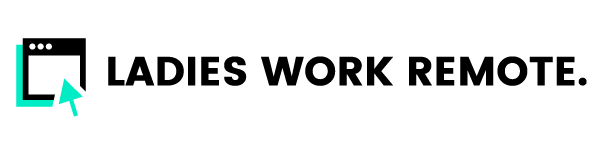Co-Working and Professional Calls: How to Make Them Get Along
As you can tell by our group’s obvious name, we love working remotely – specifically, we love coworking together. There’s something that feels supportive and social yet productive when you’re around a group of other pros who are working away at their own projects in one shared space.
But there are some work tasks that don’t lend themselves so well to coworking, and one of those tasks is a phone call. Whether you’re talking to a client or a colleague, it can be tough to manage your privacy and background noise when that ringer starts up. How can you handle the calls you need without giving up your beloved co-working time? Try these tips!
Accept Only Scheduled Calls
Depending on your work situation and your autonomy (namely whether you’re a freelancer or employee), you may be able to set the expectation or the boundary that you’ll only accept calls when they’re scheduled ahead. In many industries, you only need phone calls rarely because texts and emails give you all the immediate communication you need. If that’s the case for you, just schedule calls outside of the times you want to co-work.
Know the Call-Friendly Spots
There are tons of co-working venues, from coffee shops to libraries to co-working spaces. Scope out some spots near you and assess the situation for phone calls. Do they have sound-proofed phone call booths or quiet alcoves you can pop into? Is there an outdoor space perhaps that is reliably quiet and private? Know which places make it easiest to take a call if you need to.
Try a Noise-Blocking App
One of the issues with phone calls during co-working sessions is the background noise that comes through to the person on the other end. If you don’t want them to be annoyed by the sounds of coffee shops and convos behind you, try a noise-blocking app. These apps are easy to install on your phone and they filter out background noise from your end. Of course, there’s a limit to how much magic these apps can do, so they’re useful in moderate environments but they won’t exactly disguise the sound of a club DJ.
Set Your Coworking Time as Unavailable Time
It’s good to get into the practice of setting aside time in your schedule that’s for uninterrupted work: no phone calls, no texts, etc. If your clients or employer have access to your schedule, try blocking off some time for co-working, just as you would block off time for a meeting. They’ll know you’re busy so your phone should *hopefully* be quiet while you’re enjoying the experience of co-working.
For anyone who works from home, co-working can be a great way to get out of the house and meet other WFH pros in your area, all while still getting some work done. If you’re looking for a group to co-work with, check us out! Look for a co-working meetup near you, or if there isn’t one, why not start your own chapter?